

The package contains three components plus some documentation:
The Jikes Development Kit contains two Java stationery projects which can be used as a base for
every new Java project.
After launching BeIDE, choose New project... from the File menu and the following window will pop-up:
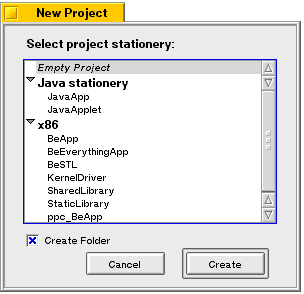
The first project, JavaApp is a very simple HelloWorld application, which is visible in the first picture, while the second one, JavaApplet is, guess that, a sample applet.
To build and run the sample applet, just select Make from the Project menu.

The fact that every applet and application is launched at the end of the build process, without explicitly choosing Run, depends on the launch script (Launch.sh) included in the project.
NOTE:
The launch script contains an hard-wired path to the class to be launched or to the HTML file containing the applet.
If you change the name of the application's main class or the name of an applet's file,
remember to update the launch script.
UPDATES
All sources to these tools are available online, part from the IBM Jikes project webpage, and part from BeKaffe.
Newer versions will be available at http://download.sourceforge.net/bekaffe and will be announced on the BeKaffe mailing lists.
If you experience problems or would like enhancements to this version,
feel free to drop me a line...
| Tomaso Paoletti |